










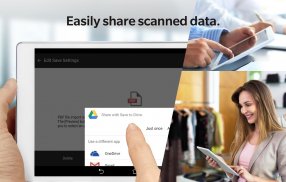

Konica Minolta Mobile Print

Mô tả của Konica Minolta Mobile Print
Konica Minolta Mobile Print là ứng dụng cho phép bạn dễ dàng kết nối với các thiết bị in KONICA MINOLTA từ thiết bị Android của mình bằng Wi-Fi. Nó cho phép bạn in tài liệu và hình ảnh cũng như nhập dữ liệu được quét.
[Giới thiệu các chức năng ứng dụng chính]
Chức năng in:
Bạn có thể in trực tiếp từ bộ lưu trữ đám mây, trình duyệt và ứng dụng máy ảnh với chức năng tích hợp hệ điều hành. Nó cũng có sẵn để in dữ liệu bằng Tài liệu của tôi.
Khung in ấn Android* cho phép bạn in email của mình.
Chức năng Xác thực và In an toàn cho phép bạn in các tài liệu nhạy cảm một cách an toàn.
*Android Printing Framework là một chức năng được triển khai trong hệ điều hành Android 4.4 trở lên.
Chức năng quét:
Quét tài liệu hoặc ảnh qua MFP được kết nối từ ứng dụng Konica Minolta Mobile Print sang thiết bị di động của bạn và lưu trữ nó trong ứng dụng tích hợp hệ điều hành (ứng dụng lưu trữ đám mây, v.v.). Nó cũng có sẵn để lưu dữ liệu với Tài liệu của tôi.
Chức năng ý định:
Bằng cách sử dụng chức năng Ý định, dữ liệu được lưu trữ trong thiết bị Android có thể được in thông qua ứng dụng này.
Chức năng NFC:
Các chức năng sau có thể được thực hiện bằng NFC.
-Chạm và in
-Touch và quét
-Chạm và xác thực
-Chạm và đăng ký MFP
Vui lòng tham khảo Trợ giúp để biết chi tiết về các tính năng có sẵn.
[Môi trường hoạt động]
Các môi trường sau được hỗ trợ.
Hệ điều hành :
Android 4.4 / 5.0 / 5.1 / 6.0 / 7.0 / 7.1 / 8.0 / 8.1 / 9.0 / 10 / 11 / 12 / 13 / 14/15
Các thiết bị đã được thử nghiệm:
LG Nexus5
HTC Nexus9
Motorola Nexus6
Huawei Nexus6P
Google Pixel 3
Google Pixel 3 XL
Google Pixel 6
Google Pixel 7 Pro
[Câu hỏi thường gặp]
Vui lòng tham khảo trang sau để biết Câu hỏi thường gặp.
URL:
https://www.btapac.konicaminolta.com/solutions/km_mobile_print/Android/faq/top.html
[Thiết bị in được hỗ trợ]
Vui lòng tham khảo trang sau để biết các thiết bị in được hỗ trợ.
URL:
https://www.btapac.konicaminolta.com/solutions/km_mobile_print/spec_android.html
Vui lòng tham khảo trang sau để biết thêm các yêu cầu vận hành.
URL:
https://www.btapac.konicaminolta.com/solutions/km_mobile_print/spec_android.html
























